價格:免費
更新日期:2016-11-04
檔案大小:106 MB
目前版本:1.1
版本需求:需要 iOS 8.0 或以上版本。與 iPad 相容。
支援語言:英語
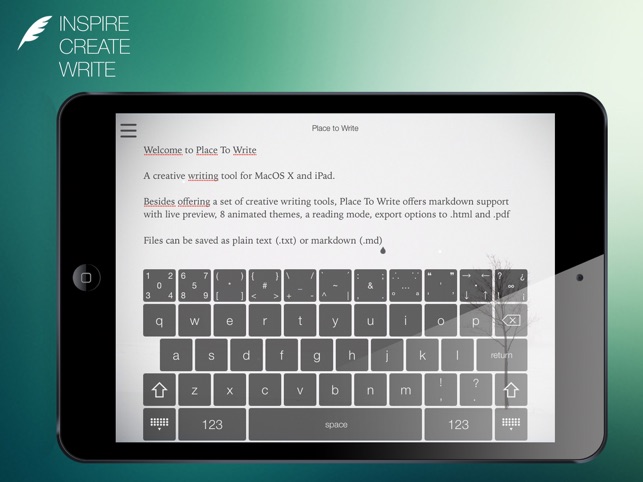
** Ever felt the need to write but starved for inspiration or didn't know how to start? **
** Are you tired of cluttered writing tools filled up by features that you don't use? **
** Do you need your very own special place in order to write and be more productive? **
Welcome to Place To Write!
A new minimalistic software that allows users to get focused, inspired, creative and more productive!
**Portrait mode to review and export your text. **
** Landscape mode to write and edit text **
Place To Write is not your common text editor. In fact, it is a new approach on minimalistic writing tools, in which you are presented with a clean canvas set up in an inspiring and subtly-animated location.
Several creative writing tools are offered, as well as markdown support.
Quickly get yourself inspired, focused, and start writing!
## Themes ##
Animated themes that setup your canvas writing space.
Each theme has a subtle animation and music background.
- Jutland (snow)
- Lanzarote (mistery volcano)
- Lofoten (peaceful rain);
- Kyoto (holy zen);
- Lapland (relaxing lake);
- Madeira (ocean view);
- Berlin (buzzing city);
- Lausanne (you and nature).
Jutland theme is included for free.

$3.99 in-app purchase to unlock all themes!
## Creative Writing Tools ##
Place To Write brings you several handy creative writing tools to help you unblock your writing process.
- Character Builder (get rapid inspiration in order to create your character by generating appearance, occupation and traits)
- Plot Generator (randomly create a plot by fetching characters, places, situations and themes);
- Random words (a random floating word appears, so that you can subliminally focus and brainstorm ideas around it);
- Myths & Legends (get to know more about myths, stories and legends from the chosen writing location);
- Random Inspiration Dice (roll the 3D dice to obtain moods, objects and terrains for your story);
- Classical Inspiration (read excerpts from classical literature pieces of authors who were born in the theme's country)
In-app purchase of $2.99 to unlock all the creative tools.
## Options & Tools ##
- Pomodoro Timer (set a visual and audio timer to force you to write);
- Enable/disable themes' animations;
- Choose from 8 background ambiance musics;
- Select from 4 font types and control font size;
- Set keystroke sound (3 available, or just turn it off);
- Turn-on/off markdown support;
- Spell and grammar checking;
- iCloud support, so you can easily sync your texts between devices!
- 4 Reading Mode themes (portrait view);
- Keyboard shortcuts;
## Markdown support ##

Place To Write supports basic markdown syntax. As you type, the markdown tags get highlighted and you can preview the final outcome in the reading mode (portrait view).
- Headers (#...);
- Emphasis/italic (with *asterisks* or _underscores_ );
- Bold (with **asterisks** or __underscores__ );
- Strikethrough (using ~~two tildes~~);
- Link (using the [ ] ( ) syntax);
- Inline code with back-ticks 'around';
- Blockquotes with >before the text;
- Horizontal rule by typing *** or ---;
- Numbered lists by typing 1. sequences;
- Unembered lists by typing * blank space
## Reading Mode ##
Preview your work with the reading mode translating your markdown or exhibiting plain text (rotate the device to portrait mode).
Choose from 4 available solid colors for reading
## Export documents ##
Create and save as .md or .txt files
Export to .pdf, .md, .txt or .html files
Sync with iCloud Drive into the app's own iCloud folder
## Special Keyboard with gesture support##
Place To write offers it's very own keyboard packed with swipe support. To make your life easier when typing - specially markdown - we've added keys with several numbers and tags shortcuts.
- Just swipe in the direction of the tag to write it!
- Two fingers to move cursor;
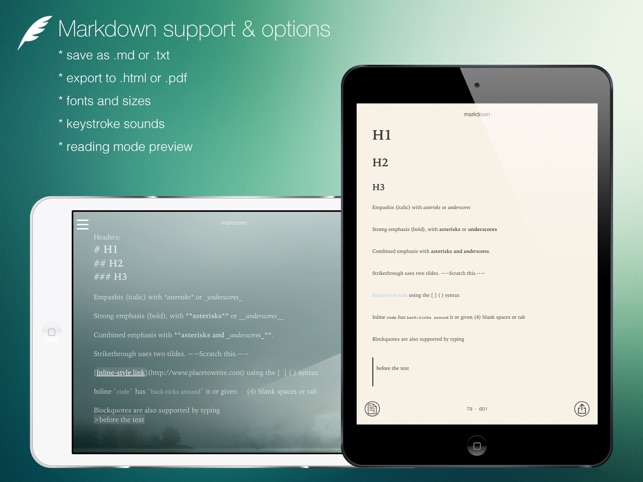
- Three fingers to select text;
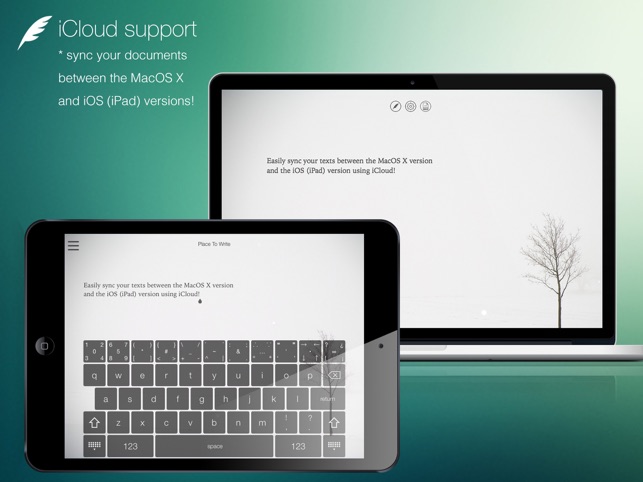
支援平台:iPad
